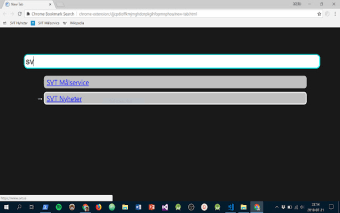Chrome Extension - [CTRL + L] Keyboard Shortcut
The [CTRL] + [L] keyboard shortcut will be detected by Chrome and will cause a popup to show on every page you visit. You can simply search for your bookmarks on the new tab page or enter a new bookmark URL in the bookmark popup.
This extension is the perfect combination of browser security and convenience. It adds a persistent background script on the page listening for the keyboard combination [CTRL] + [L] and if it detects it, it will show a popup with a text input field where you can search for your bookmarks.
The popup can be easily closed by clicking on the X on the top-right of the window.
When the extension is enabled, it will always be the first thing you see when you visit a page.
This extension can also work on the New Tab page.